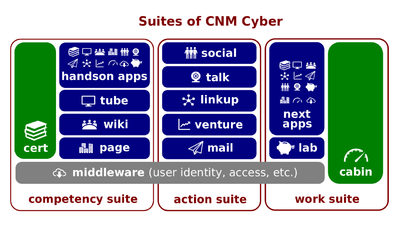Difference between revisions of "Work Suite Essentials"
(→CNM Cyber SSO) |
(→Student Aliases) |
||
| Line 3: | Line 3: | ||
The ''Lesson'' is preceded by the [[CNM Cyber Essentials]] and succeeded by [[Competency Suite Essentials]]. The ''Lesson'' is made up of six [[lectio]]s. At [[CNM Cyber]], the word, [[lectio]], is used for a lesson part. | The ''Lesson'' is preceded by the [[CNM Cyber Essentials]] and succeeded by [[Competency Suite Essentials]]. The ''Lesson'' is made up of six [[lectio]]s. At [[CNM Cyber]], the word, [[lectio]], is used for a lesson part. | ||
| − | |||
| − | |||
| − | |||
| − | |||
| − | |||
| − | |||
| − | |||
| − | |||
==Cabin vs System Roles== | ==Cabin vs System Roles== | ||
Revision as of 22:40, 20 April 2020
CNM Cabin Essentials (hereinafter, the Lesson) is the primary learning activity of CNM Cyber that introduces its participants to CNM Cabin. The Lesson is the second of twelve activities that are designed to prepare its participants to the CNM Cyber Entrance Exam. All of those activities belong to the CNM Cyber Welcome Course.
The Lesson is preceded by the CNM Cyber Essentials and succeeded by Competency Suite Essentials. The Lesson is made up of six lectios. At CNM Cyber, the word, lectio, is used for a lesson part.
Contents
Cabin vs System Roles
Cabin vs System Roles is the final lectio out of six ones that make up the Lesson.
Lectio 6 presentation
- It is worth mentioning that CNM Cabin manages its own system-user roles and every other service of CNM Cyber uses that role to allow that user to access its resources. CNM Cabin's system-user roles are called federated. Going further, every service is supported by their own systems and those systems can manage their own system-user roles. For instance, if CNM Cabin identifies you and informs CNM Social that your federated role is user, CNM Social checks its own database and clarify that you joined some communities and, possibly, manage another. If no internal permissions are assigned, then the particular service takes your federated role by default.
- Nevertheless, throughout all services of CNM Cyber, only CNM Cabin can identify you as you. No other service or system can do that.
Lectio 6 quiz questions
Review
- When I take classes at CNM Cert, my peers shall be able to see my:
- Name
- Gender
- Location
- All of the other substantive answers are correct
- None of the other answers is correct
- -- (wlcm-cabin-00001-prvw)
Legacy presentation
Outline
In the CNM Cyber Orientation, the Introduction to Education is the predecessor session.
CNM Cloud Essentials
- Main wikipage: CNM Cloud Essentials
- CNM Cloud. The information technology that supports CNM Cyber.
- Opplet. The middleware that enables CNM Cloud. Opplet particularly includes user management software and event management software.
- Opplet role. Any system-user role within CNM Cloud.
- NetAnyone. Any user of the World Wide Web.
- NetConsumer. A NetAnyone who has submitted his or her email address to CNM Cyber
- NetCustomer. A NetAnyone who has made at least one transaction such as payment, donation, or volunteer hour with Friends Of CNM.
- CertUser. Any graduate from the CNM Cyber Orientation.
- CertAssociate. A NetAnyone who has been graduated from the CNM Cyber Placement.
- CertFellow. A NetAnyone who has been graduated from the WorldOpp Bootcamp.
Summaries
Predecessor
- The predecessor lesson is CNM Cyber Essentials.
Outline
Successor
- The successor lesson is Competency Suite Essentials.