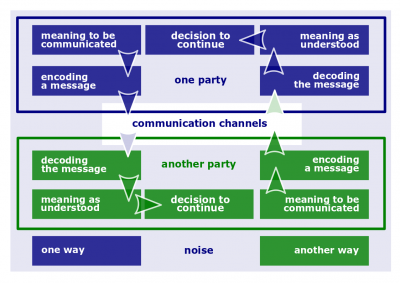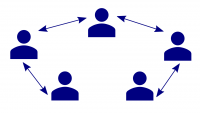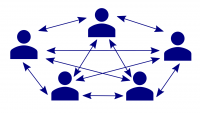Difference between revisions of "Communication Quarter"
(→Instruments) |
|||
| Line 135: | Line 135: | ||
#'''[[Email client]]''' (or [[mail user agent]]). A software program in the category of groupware environments used to access and manage a user's email. ''Client'' is meant to be a role. For example, a web application which provides message management, composition, and reception functions may internally act as an email client; as a whole, it is commonly referred to as webmail. Likewise, email client may be referred to a piece of computer hardware or software whose primary or most visible role is to work as an email client. | #'''[[Email client]]''' (or [[mail user agent]]). A software program in the category of groupware environments used to access and manage a user's email. ''Client'' is meant to be a role. For example, a web application which provides message management, composition, and reception functions may internally act as an email client; as a whole, it is commonly referred to as webmail. Likewise, email client may be referred to a piece of computer hardware or software whose primary or most visible role is to work as an email client. | ||
#*[[Roundcube]]. An [[open-source]] [[IMAP]] [[email client]]. Roundcube's most prominent feature is the use of Ajax technology. | #*[[Roundcube]]. An [[open-source]] [[IMAP]] [[email client]]. Roundcube's most prominent feature is the use of Ajax technology. | ||
| − | #'''[[ | + | #'''[[webconferencing software]]'''. A software system that enables [[web conferencing]]. Some ''systems'' also support screen annotation, polling, speaker management, chat discussions, shared whiteboards and much more. Those ''systems'' that support video conferencing may also integrate with room-based video conferencing systems. Most [[webconferencing software]] is accessible via a [[web browser]], but downloading and installing a client is often required to take advantage of all features, such as voice and video conferencing and content sharing. |
| − | #*[[BigBlueButton]]. An [[open-source]] [[ | + | #*[[BigBlueButton]]. An [[open-source]] [[webconferencing software]]. In addition to various [[web conferencing]] services, [[BigBlueButton]] has integrations for many of the major [[learning management system|learning]] and [[content management system]]s. |
#'''[[Repository]]'''. A real or virtual facility where all information on a specific topic is stored and is available for retrieval. | #'''[[Repository]]'''. A real or virtual facility where all information on a specific topic is stored and is available for retrieval. | ||
Revision as of 18:40, 24 July 2018
Communication Quarter (hereinafter, the Quarter) is a lecture introducing the learners to social discovery primarily through key topics related to communication. The Quarter is the first of four lectures of Social Quadrivium, which is the fifth of seven modules of Septem Artes Administrativi (hereinafter, the Course). The Course is designed to introduce the learners to general concepts in business administration, management, and organizational behavior.
Contents
Outline
Talent Management Quarter is the predecessor lecture. In the enterprise discovery series, the previous lecture is Human Perceptions Quarter.
- Social discovery is data discovery conducted by groups. This data is an aggregate of those individual data that have influenced the group. Some of this data may be stored by social networks such as social media. This particular lecture concentrates on communication because this method is the primary, often the only, for collecting the data of groups.
Concepts
- Communication. The transfer and the understanding of meaning.
- Interpersonal communication. Communication between two or more people.
- Technical communication. The practice of creating easily accessible information for a specific audience.
- Ethical communication. Communication that includes all relevant information, is true in every sense, and is not deceptive in any way.
- Signature communication. Communication that, similarly to measurement and signature intelligence, uses detection, tracking, identifying, or describing the distinctive characteristics of actions and artifacts rather than linguistic communication.
- Nonverbal communication. Communication transmitted without words.
- Body language. Gestures, facial configurations, and other body movements that convey meaning.
- Pause. A temporary stop in action or speech.
- Oral communication. The process of expressing information or ideas by word of mouth.
- Verbal intonation. An emphasis given to words or phrases that conveys meaning.
- Active listening. Listening for full meaning without making premature judgments or interpretations.
- Communication process. The steps between a data source and a data receiver that results in the transfer and understanding of meaning. In other words, communication process is a set of activities involved in transferring meaning from one person to another.
- Communication channel. The medium a message travels along.
- Informal channel. A communication channel that is created spontaneously and that emerges as a response to individual choices.
- Formal channel. A communication channel established by an organization to transmit messages related to the professional activities of members.
- Channel richness. The amount of information that can be transmitted during a communication episode.
- Web conferencing. The real-time sharing of computer screens, audio and video applications or web-based content among two or more computers or mobile devices. Web conferencing allows users to conduct business meetings and seminars, lead presentations, provide online education and offer direct customer support via remote keyboard mouse control. Control of the session can be passed among users, so any attendee can act as the main presenter.
- Enterprise communication. All the patterns, networks, and systems of communication within an organization.
- Formal communication. Communication that takes place within prescribed organizational work arrangements.
- Informal communication. Communication that is not defined by the organization's structural hierarchy.
- Enterprise communication network. The variety of patterns of vertical and horizontal flows of enterprise communication.
Network Chain Wheel All-channel Model Speed Moderate Fast Fast Accuracy High High Moderate Emergence of leader Moderate High None Member satisfaction Moderate Low High - Wheel network.
- Chain network.
- Circle network.
- All-channel network.
- Grapevine. An enterprise's informal communication network.
- Social network. (1) A network of social interactions and personal relationships; (2) A dedicated website or other application that enables users to communicate with each other by posting information, comments, messages, images, etc.
- Social network structure. The patterns of informal connections among individuals within a group.
- Social media. Forms of electronic communication through which users create online communities to share ideas, information, personal messages, and other content.
- Hierarchical communication. Communication within the same or through different levels of an enterprise.
- Upward communication. Communication that flows upward from employees to managers.
- Diagonal communication. Communication that cuts across work areas and organizational levels.
- Downward communication. Communication that flows downward from managers to employees.
- Lateral communication. Communication that takes place among any employees on the same organizational level.
- Cultural context. The influence of the society the author lives in and his or her culture on his or her communications.
- High-context culture. A culture that relies heavily on nonverbal and subtle situational cues in communication.
- Low-context culture. A culture that relies heavily on words to convey meaning in communication.
- Communication apprehension. Undue tension and anxiety about oral communication, written communication, or both.
- Reporting. Giving a spoken or written account of something that one has observed, heard, done, or investigated.
- Internal reporting. Reporting conducted to a limited number of stakeholders usually within an enterprise.
- Communication need. A need of a stakeholder to receive business reports possibly in a specified manner.
Roles
- Listener. A person who listens, especially someone who does so in an attentive manner.
- Reporter. A professional engaged in collecting and analyzing facts about events by interview, investigation, or observation. He or she reports and writes for one or more identified or bulk stakeholders.
Methods
- Five Ws (or Five Ws and How, 5W1H, or Six Ws). A reporting technique based on questions that are considered basic in data gathering and problem solving.
- Who question. "Who was involved?"
- What question. "What happened?"
- When question. "When did it take place?"
- Where question. "Where did it take place?"
- Why question. "Why did that happen?"
- How question. "How did it happen?"
- Active listening.
Active listening Description Don'ts Don't interrupt Don't try to speak more than your partner unless asked Do's Paraphrase what your partner has just said to demonstrate understanding Avoid distracting actions and gestures Ask questions even if you know the answers Exhibit affirmative head nods and appropriate facial expressions Show interest by making eye contact Show emphathy - Reporting principle. A fundamental basis of reporting.
Instruments
- Communication media. Leased, earned, shared, owned
- Leased media.
- Earned media.
- Shared media. through social media, websites, or natural environments.
- Owned media. including handout media
- Data interchange tool. A software implement used to interchange data.
- Application programming interface (API). A system of tools and resources stored in an operating system that is designed to connect software applications.
- Electronic data interchange (EDI). EDI replaces paper mail, fax and email by electronically exchanging order and fulfillment/billing information in a standard format between trading partners.
- Interoperability. Ability of systems to communicate by exchanging data or services.
- Email client (or mail user agent). A software program in the category of groupware environments used to access and manage a user's email. Client is meant to be a role. For example, a web application which provides message management, composition, and reception functions may internally act as an email client; as a whole, it is commonly referred to as webmail. Likewise, email client may be referred to a piece of computer hardware or software whose primary or most visible role is to work as an email client.
- Roundcube. An open-source IMAP email client. Roundcube's most prominent feature is the use of Ajax technology.
- webconferencing software. A software system that enables web conferencing. Some systems also support screen annotation, polling, speaker management, chat discussions, shared whiteboards and much more. Those systems that support video conferencing may also integrate with room-based video conferencing systems. Most webconferencing software is accessible via a web browser, but downloading and installing a client is often required to take advantage of all features, such as voice and video conferencing and content sharing.
- BigBlueButton. An open-source webconferencing software. In addition to various web conferencing services, BigBlueButton has integrations for many of the major learning and content management systems.
- Repository. A real or virtual facility where all information on a specific topic is stored and is available for retrieval.
Practices
- http://www.yourarticlelibrary.com/accounting/preparation-of-a-report/good-reporting-system-top-13-principles-financial-analysis/67583
- https://accountlearning.com/general-principles-of-good-reporting-system/
- https://www.ungpreporting.org/framework-guidance/reporting-principles/
Social Rationale Quarter is the successor lecture. In the enterprise discovery series, the next lecture is Market Engagements Quarter.