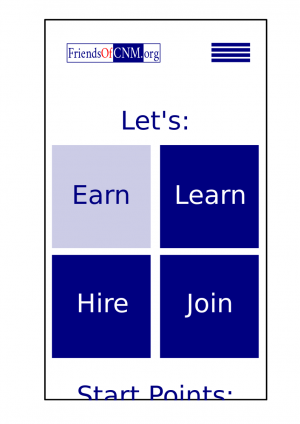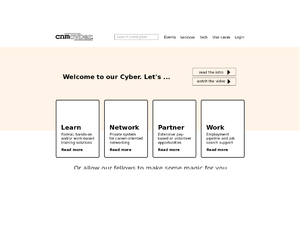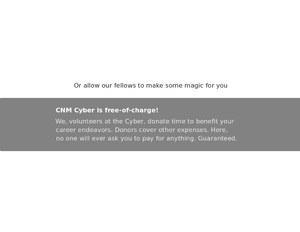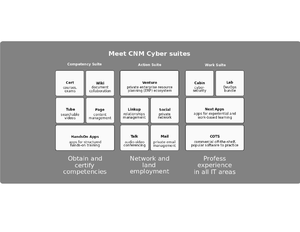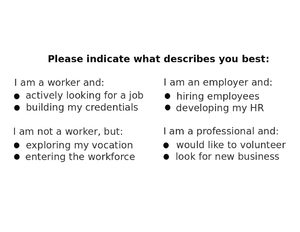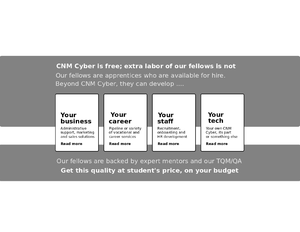Difference between revisions of "CNMCyber.com design"
(→Trivia) |
|||
| Line 1: | Line 1: | ||
| − | + | [[CNMC landing design]] is the design of the primary [[landing page]] of [[CNMCyber.com]]. | |
Revision as of 13:20, 20 March 2021
CNMC landing design is the design of the primary landing page of CNMCyber.com.
Contents
Trivia
Action areas
- There are two or three action areas on the Page:
- All of these areas shall be the same size.
Colors
- They shall be stylish, but simple. No more than 3 colors including the logo, but excluding color pictures. Here is the previous design that the same customer purchased before -- https://worldopp.com/
Fonts
- They shall be stylish, but simple. No more than 2 fonts including the logo.
Wiferfames
Sections (screens)
Landing
- The landing screen features:
Mobile Tablet Desktop Fireframe draft To be decided Header Logo, main menu Logo, search bar, main menu Action area No background; (a) invitation "Let's", (b) 4 action areas, (c) upper half of the next section title Video background; (a) invitation "Welcome to Cyber. Let's", (b) 2 "more" buttons, (c) 4 action areas, (d) upper half of the border-less banner "Or allow our fellow to make some magic for you"
Banner
- The no-charge banner features:
Mobile Tablet Desktop Fireframe draft To be decided To be decided Body This section may or may not be included depending on the designer's preference Text on a picture; the picture is the background
Stories
- The stories' screen features:
Mobile Tablet Desktop Fireframe draft To be decided To be decided Body To be decided; this could be a manual carousel or something else
Tiles
- The customer loves tiles similar to Windows 8 start menu. If you forgot how they looked like, you are welcome to get to around 1:00/12:43 of this video -- https://www.youtube.com/watch?v=_E1UxI5I_jo -- the tiles could flip and slide both vertically and horizontally.
- The tiles' screen features:
Mobile Tablet Desktop Fireframe draft To be decided To be decided Body This could be a manual carousel or something else
Choices
- The choices' screen features:
Mobile Tablet Desktop Fireframe draft To be decided To be decided Body This could be a manual carousel or something else
Leads
- The leads' screen features:
Mobile Tablet Desktop Fireframe draft To be decided To be decided Body This could be a manual carousel or something else
Bottom
- The bottom screen features:
Mobile Tablet Desktop Fireframe draft To be decided To be decided Body This could be a manual carousel or something else