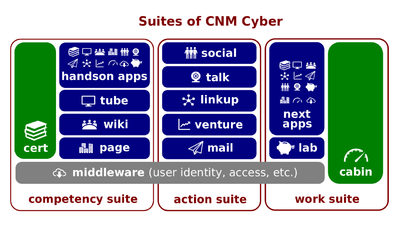Difference between revisions of "CNM Cloud Websites"
(→Script) |
|||
| Line 16: | Line 16: | ||
===Script=== | ===Script=== | ||
| − | |||
| − | |||
| − | |||
| − | |||
| − | |||
| − | |||
| − | |||
| − | |||
| − | |||
| − | |||
| − | |||
| − | |||
| − | |||
'''[[What Competency Suite Is]]''' is the successor [[lectio]]. | '''[[What Competency Suite Is]]''' is the successor [[lectio]]. | ||
Revision as of 01:24, 17 September 2020
CNM Cloud Websites (hereinafter, the Lectio) is the lesson part of the CNM Cloud on the Web lesson that introduces its participants to CNM Cloud. This lesson belongs to the Introduction to CNM Cloud session of the CNM Cyber Orientation.
Content
The predecessor lectio is CNM Cloud Domains.
Key terms
- Web browser. Any end-user application that allows for browsing web documents published at the World Wide Web. To request the Browser display some website, a user enters into the Browser the website's hostname. Then, the Browser utilizes DNS to locate the sought website in the World Wide Web and to get its landing page's web document in order to display this webpage in the Browser.
- URL. The acronym for Uniform Resource Locator. A reference to a web resource that specifies its location on a computer network and a mechanism for retrieving it. URLs consist of two mandatory fields, (a) type of resource such as
httpsfor webpages,ftpsfor file transfers,mailtofor emails, etc., and (b) hostname, as well as of optional (c) one or more submomains and (d) a file name, if any. - Web search engine (Internet search engine). A software system that is designed to search the World Wide Web for particular information specified in a textual web search query.
- URL. The acronym for Uniform Resource Locator. A reference to a web resource that specifies its location on a computer network and a mechanism for retrieving it. URLs consist of two mandatory fields, (a) type of resource such as
- Website. A collection of webpages that are located at the same hostname.
- Landing page. A single webpage that welcomes a visitor to the website to which the Page belongs. The Page casually returns in response to user's clicking on a search result delivered by a web search engine, marketing promotion, marketing email, or an online advertisement, as well as typing the website's hostname into web browser's address bar.
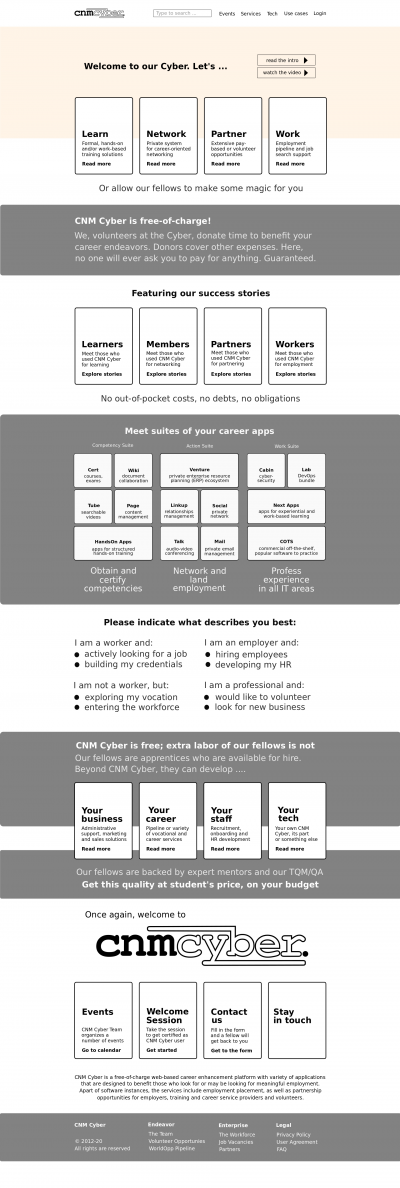 Draft of CNMCyber.com landing
Draft of CNMCyber.com landing
Script
What Competency Suite Is is the successor lectio.
Questions
Lectio quiz
- The answer is recorded for the lectio completion purpose:
- Do you understand the difference between address bars and input fields of web search engines? --Yes/No/I'm not sure/Let me think/Let's move on