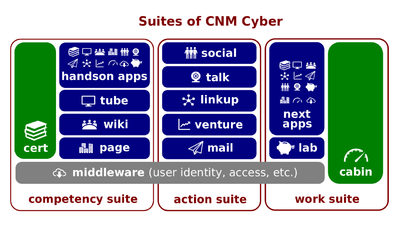Difference between revisions of "CNM Cloud Websites"
(→Script) |
(→Content) |
||
| Line 4: | Line 4: | ||
==Content== | ==Content== | ||
The predecessor [[lectio]] is [[CNM Cloud Online]]. | The predecessor [[lectio]] is [[CNM Cloud Online]]. | ||
| − | + | [[File:Cnm-cyber-com.png|400px|thumb|right|Draft of [[CNMCyber.com]] landing]] | |
| − | |||
| − | |||
| − | |||
| − | |||
| − | |||
| − | |||
| − | |||
| − | |||
| − | |||
===Script=== | ===Script=== | ||
| Line 23: | Line 14: | ||
:The other ''websites'' of ''CNM Cyber'' are powered by either tiny ''CMS'es'' included in ''CNM apps'', if they are included, or ''native webpages'' of their functional systems. | :The other ''websites'' of ''CNM Cyber'' are powered by either tiny ''CMS'es'' included in ''CNM apps'', if they are included, or ''native webpages'' of their functional systems. | ||
| + | |||
| + | ===Key terms=== | ||
| + | :[[Web browser]], [[URL]], [[Web search engine]], [[Website]], [[address bar]] | ||
===Closing=== | ===Closing=== | ||
Revision as of 05:36, 12 October 2020
CNM Cloud Websites (hereinafter, the Lectio) is the lesson part of the Cloud on the Web lesson that introduces its participants to CNM Cloud. This lesson belongs to the Introduction to CNM Cloud session of the CNM Cyber Orientation.
Content
The predecessor lectio is CNM Cloud Online.
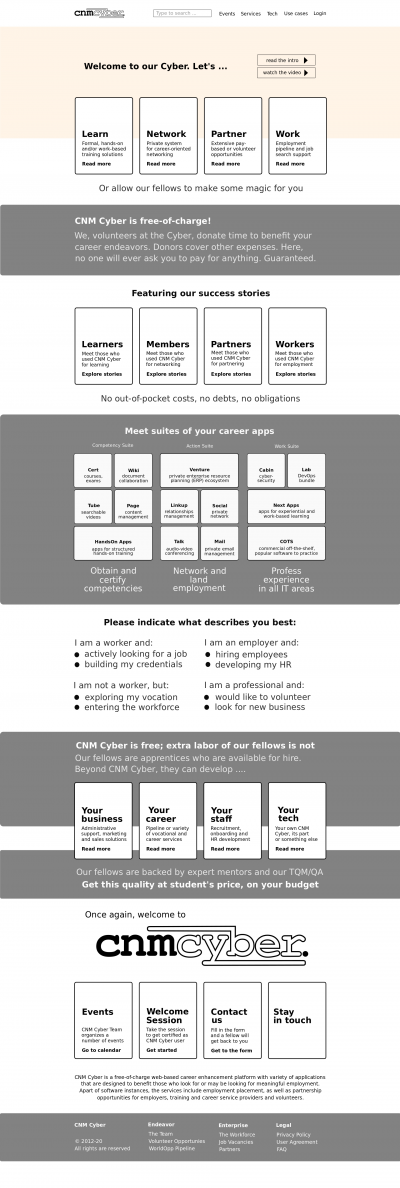
Draft of CNMCyber.com landing
Script
- A website is a collection of webpages that share the same hostname on the World Wide Web (WWW).
- CNM Cyber delivers a number of CNM apps as services. Each of those services has at least one landing page; some include their own content management systems (CMSes).
- CNM Page is the primary traditional website of the Cyber. It is powered by a fully-functional content management system (CMS) built on the basis of WordPress software.
- The other websites of CNM Cyber are powered by either tiny CMS'es included in CNM apps, if they are included, or native webpages of their functional systems.
Key terms
Closing
- Do you understand the difference between address bars and input fields of web search engines? --Yes/No/I'm not sure/Let me think/Let's move on
DNS of CNM Cloud is the successor lectio.