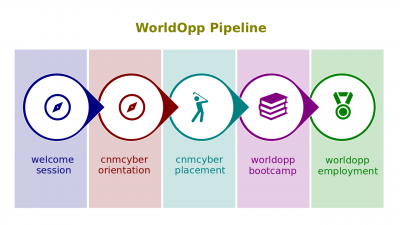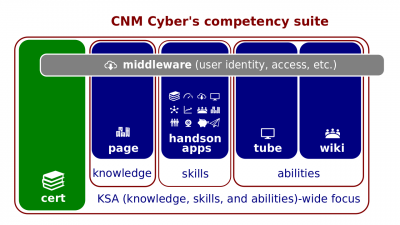CNMCyber for Competence
CNM Cyber for Competence (hereinafter, the Session) is a learning session introducing its participants to CNM Competency Suite. The Session consists of four lessons, each of which is made of three to five lesson parts, called lectios. Every lectio includes a presentation and a quiz. The official version of the Session is published at CNM Cert. Its materials are also published at CNM Page, CNM Talk, CNM Wiki, and various channels for marketing and convenience purposes.
The Session is the second of four sessions of the CNM Cyber Welcome Course.
Contents
Outline
The predecessor activity is the Introduction to CNM Cyber.
Competency Suite Essentials
- Main wikipage: Competency Suite Essentials
- The CNM Competency Suite is a managed learning environment that collects those CNM Cyber's services that are designed to accommodate the building of those knowledge, skills, and abilities that employers need. The knowledge, skills, and abilities are often abbreviated as KSA. Accordingly, their training can be divided in three types: knowledge-focused, skills-focused, and abilities-focused.
- When it is launched, CNM Page shall become the primary service for knowledge-focused training. This type of training focuses on transfer knowledge from the instructor to the learners.
- The target knowledge is ordinarily embedded in learning content. Learning content delivery usually occurs through lessons like this one, instructor-led lecturing, and other narrated instruction.
- Future CNM Page shall contain educational texts, graphics, audios, and videos. For now, the knowledge-focused content can be found at CNM Cert, CNM Tube, and CNM Wiki.
- However, knowing itself constitutes neither skills nor abilities required to do jobs. CNM Tube and CNM Wiki are included to accommodate your abilities-focused training. Its objectives are to build learner's capacity to perform independently, with little-to-no supervision, even beyond instructions.
- This type of training particularly includes project-based learning and learning by making. You can use CNM Tube for your video projects, so can you use CNM Wiki to make documents and build concepts. If you choose to enroll in further programs, your abilities-focused training will embed on-the-job one.
- Going further, most of those services that are included in the Competency Suite are designed to support skills-focused training. Their objectives are to build learner's skills to work especially under instructions.
- To implement that, CNM Next Server hosts those versions of CNM Cyber's systems that are used in the hands-on training of their future administrators and users. Every regular system of CNM Cyber has its training version, which can be considered as its sandbox.
- The word Next is included in the training version's names; for instance, Cert Next is a training version of CNM Cert, and so on. Collectively, these systems are called Next Apps.
- Nevertheless, any service of CNM Cyber may be utilized in many ways. Moreover, some training at CNM Cyber occurs outside of the Competency Suite. For instance, if you work on any service of CNM Cyber, your experience must count. CNM Cert is the service that shall track your progress in any system of CNM Cyber.
CNM Tube Essentials
- Main wikipage: CNM Tube Essentials
- CNM Tube is the video-sharing system that CNM Cyber brings to you as a service. Video-sharing systems are usually designed to enable their users to upload, convert, store, and playback audiovisual content on the World Wide Web. Is so CNM Cyber.
- First of all, CNM Tube shares those videos that are or can be used in its learning content delivery; all its videos are available even for NetAnyones. NetAnyone is a system-user role with minimal rights. Since CNM Cabin assigns this system-user role to everyone, any visitor of the World Wide Web can search for and view any video at CNM Tube.
- Secondly, CertStudents can comment on the videos and ask questions related to the uploaded videos. Since CNM Cabin assigns the CertStudent role to anyone who successfully completed the CNM Cyber Welcome Course Preview, you should be able to comment on the videos right now.
- Thirdly, CertUsers can upload their videos. CNM Cabin assigns the CertUser role to anyone who successfully completed this very CNM Cyber Welcome Course. Thus, when you get graduated from this course, you would be able to use CNM Tube, not only to gain some knowledge, but also to collaborate on new content creation.
- Hosting of learner's projects is an important feature of CNM Tube and that is how it can support abilities-focused training. CNM Wiki is also designed to primarily support abilities-focused training.
- CNM Tube's videos can also be embedded into CNM Wiki's wikipages. Both belong to the Competency Suite.
- Within CNM Cyber, CNM Tube is not the only system that shares videos. CNM Lab includes its file-sharing system, in which videos can be shared as files. Moreover, CNM Lab stores the original, the highest quality videos. To share videos on slower networks, CNM Tube transforms all its videos to lighter versions.
- In addition to CNM Tube and CNM Wiki, CNM Cert can demonstrate videos, so could CNM Page when it is launched. However, only course administrators are able to upload videos to CNM Cert; only website administrators will be able to upload videos to CNM Page.
- CNM Tube serves more like the hub of everything audiovisual because every CertUser can upload his or her videos to that service and, possibly, embed into any wikipage of CNM Wiki.
CNM Wiki Essentials
- Main wikipage: CNM Wiki Essentials
CNM Wiki Essentials Lectios # Referred topics CNM Cloud Endeavor 1 What CNM Agile Is 2 What CNM Page Be 3 What CNM Conferencing Be 4
==What CNM Wiki Is
- CNM Wiki is the document collaboration system that CNM Cyber brings to you as a service. Document collaboration systems usually help multiple people work together on single documents to achieve their distinguished latest versions. When a CertUser is at CNM Wiki, he or she can click "edit" and contribute to its content.
- Wiki is a Hawaiian word meaning quick and refers to quick editing of the content. CNM Cert, CNM Lab, and CNM Social also provide their users with wikipages.
==Collaboration on Documents
- There are two types of document collaboration systems. Collaborative realtime editors such as Google Docs and other web-based office suites belong to one type.
- CNM Cyber's document collaboration system utilizes another type, wiki engine, because of two reasons. First of all, wiki is more widespread in the information technology industry. Second, wiki engines are robust when it comes to tracking, which is vital in the learning process.
==Wiki's Version Control
- Using its version control tool, CNM Wiki tracks different versions of those textual documents that have been developed there. This feature is called "history." Using that feature, older versions can be accessed and any revision can be "undo" or reversed.
- If you go to the top of any wikipage at CNM Wiki, you can see on some right the View history tab. If you open it, you should be able to see every revision which has ever been made on the wikipage. For instance, you can find the oldest one to see when the particular wikipage was created and even how it looked like when it was created.
==Wiki's Images and Talks
- For images, CNM Wiki has its software repository. If you click on any image at CNM Wiki, you should be able to find original files, as well as who and when uploaded them.
- Talk pages allow developers to talk to each other. On the top of any wikipage as well, but now on its left, next to the "Page" tab, there is the "Discussion" tab. If you click here, you will get to another page attached to the main one. Here, you can write anything that you feel like other contributors should be aware of. Regular visitors would rarely get here, but other developers can get information behind the "scenes."
==Wiki at Competency Suite
- CNM Wiki belongs to the Competency Suite. However, its features such as talk pages, software repository, version control, turn this service also into a development hub. Another development hub within CNM Cyber is CNM Lab.
- CNM Wiki plays a vital role in both learning by making and CNM Cyber development. For example, this CNM Cyber Welcome Course was developed at CNM Wiki before it was published at CNM Cert. This course's texts including its exam questions can still be viewed at CNM Wiki. To find them, you can search CNM Wiki for CNM Cyber Welcome Course.
CNM Cert Essentials
- Main wikipage: CNM Cert Essentials
CNM Cert Essentials Lectios # Referred topics CNM Cloud Endeavor 1 What CNM Agile Is 2 What CNM Page Be 3 What CNM Conferencing Be 4
==What CNM Cert Is
- CNM Cert is where learning activities such as lessons and quizzes are published, as well as credentials are issued. CNM Cert is the learning management system that CNM Cyber brings to you as a service of its Competency Suite. Similarly to other learning management systems, CNM Cert is designed to deliver some learning content, support assessments, and track your learning progress.
- At CNM Cert, all learning activities are grouped into courses. All available courses can be found on the home page of CNM Cert. The courses in which you are currently enrolled are shown on your dashboard.
==CNM Cert Enrollments
- Some courses, like this very welcome course, are open to everyone to get enrolled. Some are not, particularly, because they have some prerequisites. For instance, you cannot get enrolled in the CNM Cyber Orientation without completing this very welcome course.
- For now, the course administrators set up enrollment options, but, one day, this function is planned to be moved from course administrators to CNM Cabin. Ideally, you should be able to see only those standalone courses that don't require any prerequisites and are available to you. When you get graduated from one course, the system shall automatically open those courses that enrollment depends on the one you have completed.
==Standard vs Individual Courses
- The term, curriculum, is used to describe both scope of learning content and learning sequence. Some curriculum of CNM Cert is prescripted. So, some courses, like this very welcome course, are already set up and offered automatically.
- Another curriculum of CNM Cert can be individualized in order to meet the needs of a particular learner. Those courses are set up manually. For instance, a separate course may be designed to track your possible work experience, and so on.
==Cert at Competency Suite
- CNM Cert plays a unique role within the CNM Competency Suite. Unlike many learning management systems, CNM Cert shall also interact with other services of CNM Cyber and accommodate assessments throughout the whole platform. The word, Cert, in the service's name, stands for certification.
- CNM Cert's assessments are further used to track your progress and plan your learning path. Thus, one single most important purpose of CNM Cert is its monitoring of your development and planning of your further learning.
CNM Cyber for Action is the successor session.